Cookie Policy
We use ‘cookies’ which may be sent to your computer. Cookies enable us to collect information on how our web sites and services are being used and to manage them more efficiently. A cookie is a piece of data that a website can send to your browser, which may then be stored on your computer as an anonymous tag that identifies your computer but not you.
We use the following cookies:
Strictly necessary cookies: These are cookies that are required for the operation of our website. They include, for example, cookies that enable you to log into the secure areas of our website.
Analytical cookies: They allow us to recognize and count the number of visitors and to see how visitors move around our websites when they are using it. This helps us to improve the way that our website works, for example, by ensuring that users are finding what they are looking for easily.
Site Cookies
Some of our cookies are session cookies (these are temporary cookies that remain in the cookie file of your browser until you close your browser) and some are persistent cookies (these are stored on your computer until they expire or you remove them. Please find a table below detailing the cookies used by Insigneo.
| Cookie Name | Purpose | Lifetime |
| pll_language | Polylang cookies used to store and display content in the selected browser language. No personal data is collected | Persistent |
| Woocommerce cookies - cookies prefixed with woocommerce_, store_notice and wp_woocommerce_ | Woocommerce store cookies. Full list here. | Refer to woocommerce store front end cookies list for the life span of various cookies set |
| _wpfuuid | UUID used by WPForms to relate forms entries. No personal data is collected | 11 years |
| _ga_* - cookies prefixed with _ga_ | Standard Google Analytics cookie used to track site visits and views etc. | 12 months |
Services requiring enabled cookies
Please be aware that restricting cookies may impact on the functionality of our website.
How to disable cookies in your browser
You can set your browser to notify you before you receive a cookie, giving you the chance to decide whether to accept it. You can also set your browser to turn off cookies.
The use of cookies can be prevented by changing your internet browser settings. Each browser has a different procedure for disabling the use of cookies. The ‘Help’ function within your browser should tell you how. Alternatively, you may wish to visit www.aboutcookies.org which contains comprehensive information on how to do this on a wide variety of browsers. You will also find details of how to delete cookies from your computer as well as more general information about cookies.